Record a Student’s Retell
Use the Retell step to evaluate students’ ability to tell you about the text they’ve read. Conduct this step after the student finishes reading the passage. This step is optional.
Watch the video below for a step-by-step guide to completing the Retell (as well as other information).
Record a Student’s Retell
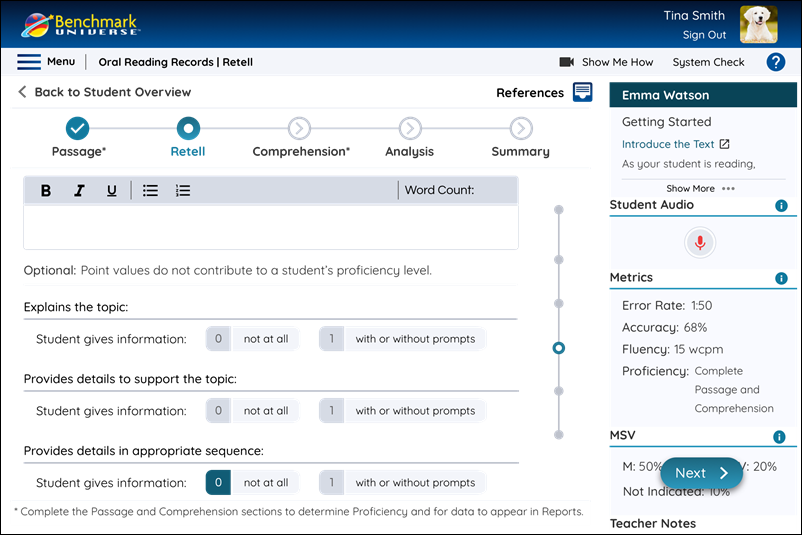
When the student has finished reading, continue to the Retell section by hitting Next or selecting the Retell step in the Navigation bar.
Ask your student to tell you about the text. The student may refer to the passage during their retelling if they like.
You can write the student’s answers in the provided text box if you’d like to record their retell, but this is not required.
Evaluate the student’s Retell using the rubric questions. Determine whether the student gave information about various aspects of the text either on their own or with prompts (with or without prompts), or whether they didn’t provide information on an aspect of the text at all (not at all). Either a Fiction or Nonfiction rubric will display, depending on the genre of the text. You can always return later to fill out the rubric.

|
If you answer at least one rubric question, any unanswered rubric questions will be counted as 0 points. If you don’t answer any rubric questions, the Retell will remain ungraded. |
When you’ve completed the Retell step (or if you've decided to skip it), continue to the Comprehension step.
